Project Description
Project Progress
Project Progress
Week 1
- Client installer (removed)
with filmstrip scrollover consumer dot reports (7-11-06)
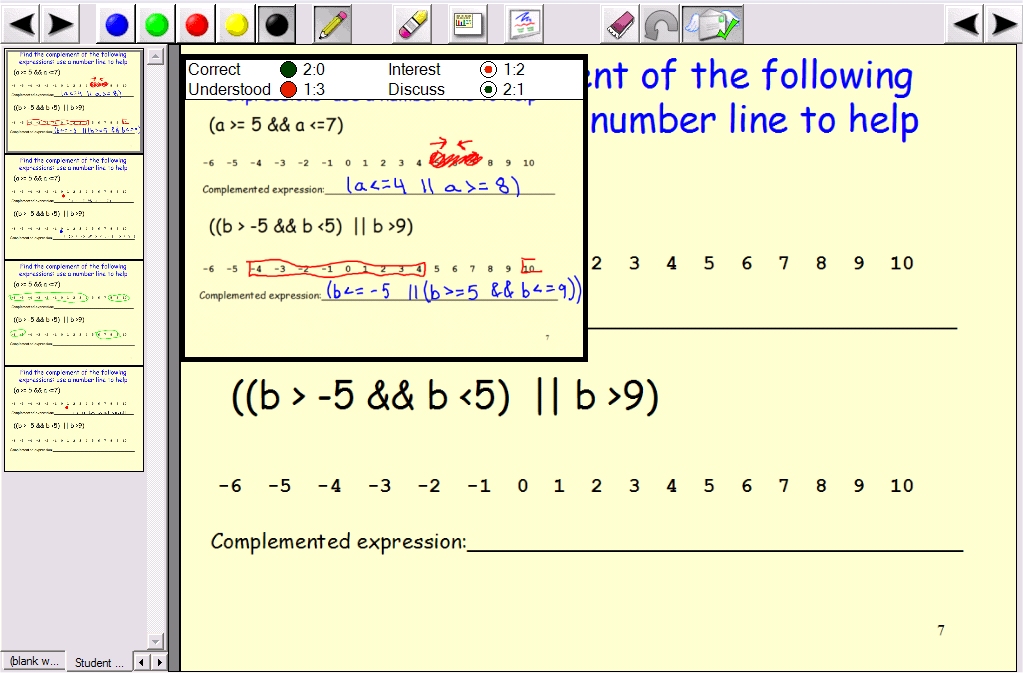
- Most current work is up at http://up.ucsd.edu/~tdenning/ (may be removed) (since it is the development area, it may or not be working at any particular time).
Week 2
- UI button redesign, some minor UI color-scheme changes.
- Development area has up a fully functional version of SSR. A student is automatically forwarded following a submission, and is then given 10 submissions, randomly selected, to rate. The submission is displayed, along with 4 radio button options, a comment field, and a submit button that changes text depending on whether or not any options have been selected. Any input can be skipped. Submission ratings can be viewed in the slide viewer at the bottom of the navigation bar.
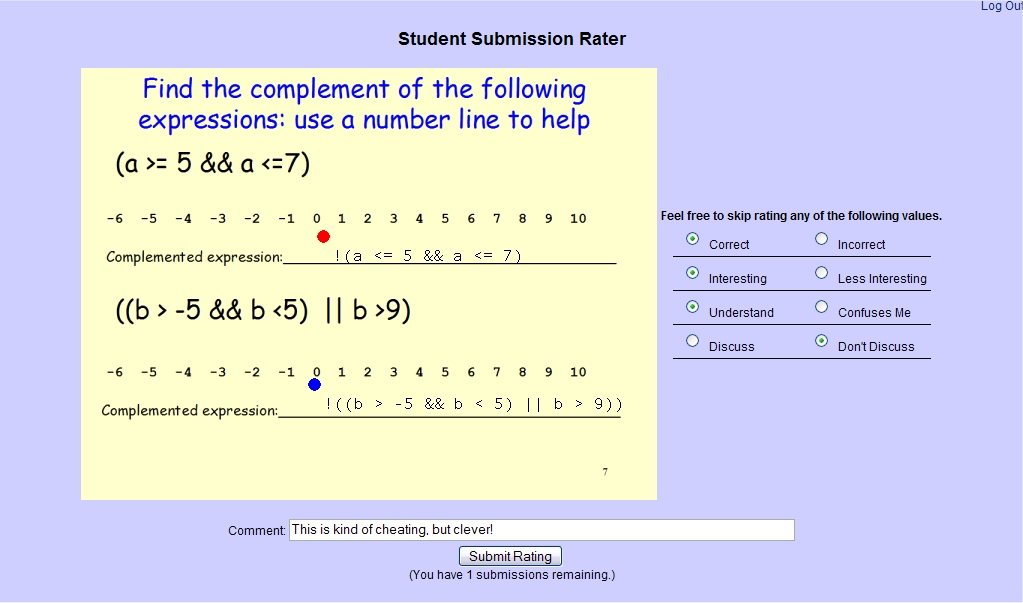
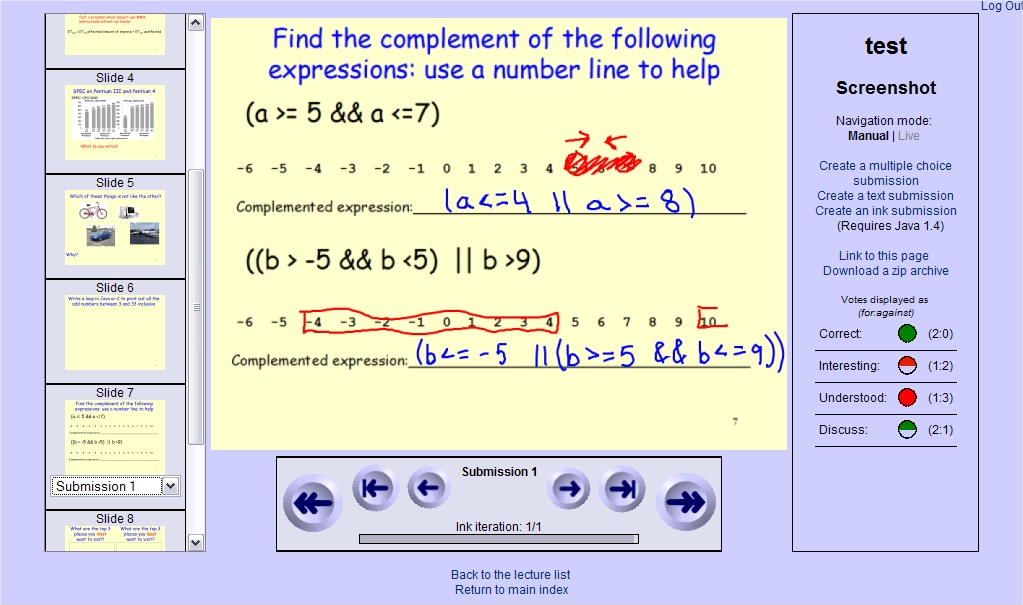
Week 3
- The client (removed) now, in addition to displaying consumer dots on the slide-over previews, also shows consumer dots on the thumbnails in the filmstrip. They resize on the thumbnails when the filmstrip is resized.
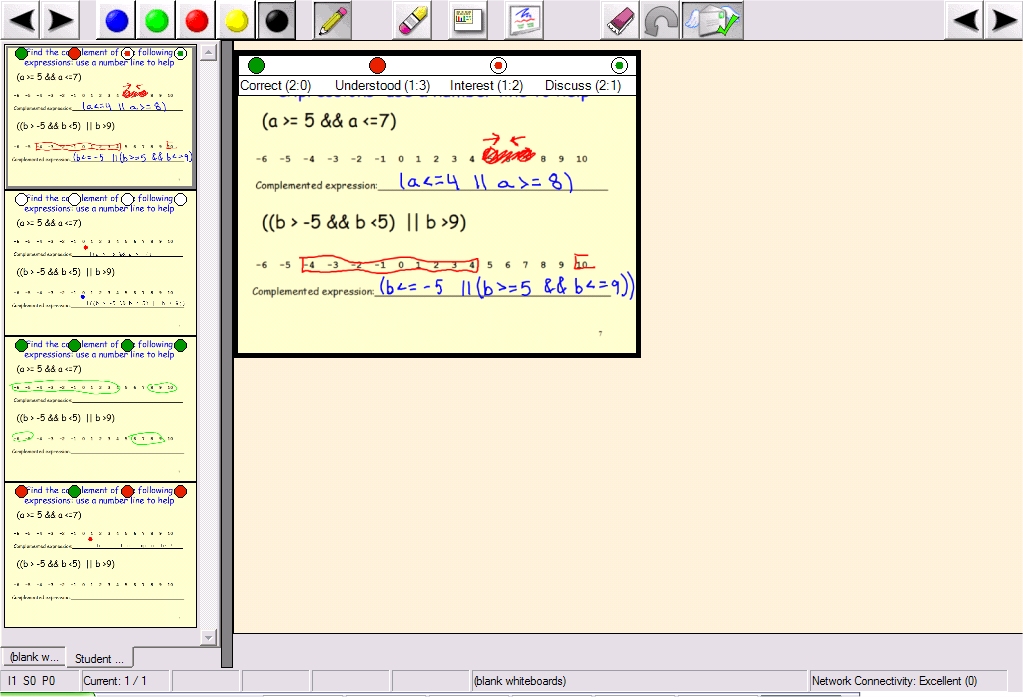
- Implemented a "Submission in Progress..." label that appears during the submission wait in the ink applet.
Week 4
- Added 'Compared to my solution, this solution is: similar/different' to the SSR.
- The new development areas (http://up.ucsd.edu/~tdenning/UP_BRANCH/ [may be removed] for the server release and http://up.ucsd.edu/~tdenning/UP_CURRENT/ [may be removed] for current features) are up. This enables me to test out the server installs every time (which is good since I have a tendency to overlook adding new files to the Makefile.am).
- Added a link to the slide viewer that allows a student to rate a particular submission (that is the only one that they rate, and they don't do a similar/different comparison).
- Added classroom and lecture preferences that allow an instructor to set the maximum number of submissions that a student is allowed to rate (after submitting).
- Corrected some server-side bugs that allowed you to hack around not being allowed to view submissions in order to view them.
Week 5
- There's a new client release that both
- Gives the instructor a drop-down menu so that she can sort the student submissions by any of the parameters (Correct, Understood, Interesting, Discuss).
- Gives the instructor 'Similar' and 'Different' buttons so that she can follow the current displayed submission to a submission that is tagged by the students as similar/different to the current submission.
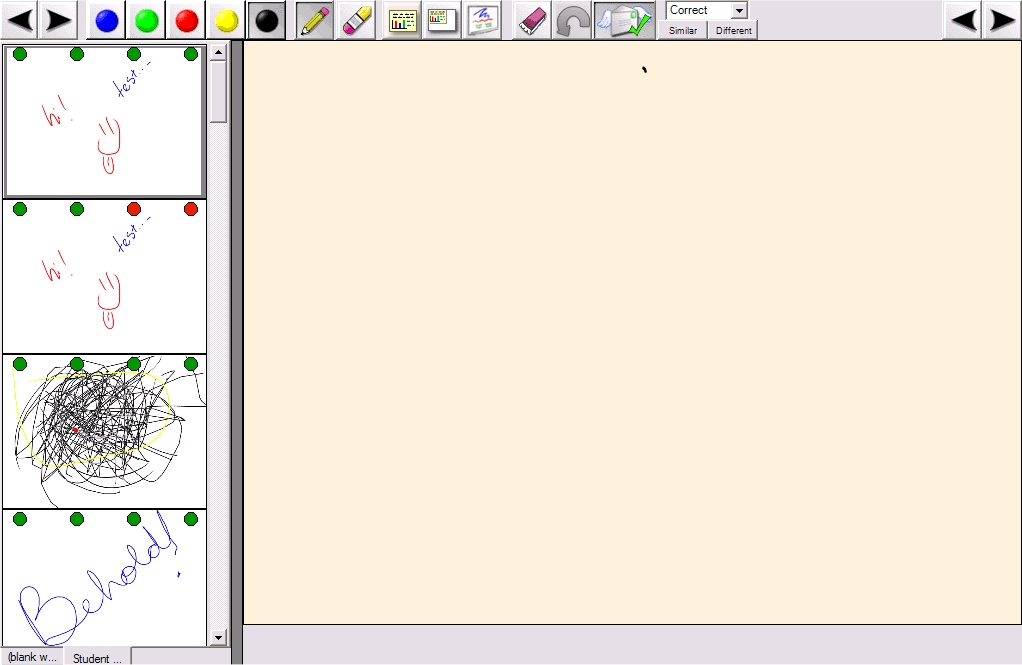
Week 6
- The following are the documents of accumulated data and data processing results from the mock classroom.
- Equal Access Menu Time Excercise
- Equal Access Menu Time Submission Times
- Huffman Tree Excercise
- Huffman Tree Submission Times
- Huffman Tree with Weights Excercise
- Huffman Tree with Weights Submission Times
- O(N) Communication Graph Excercise
- O(N) Communication Graph Submission Times
- Software Engineering Excercise
- Software Engineering Submission Times
- Survey Results
- Data Tables #1
- Data Tables #2
Week 7
- Here is the paper submitted to SIGCSE 2006:
Lightweight Preliminary Peer Review
Week 8
- Here is the poster that was presented at Grace Hopper 2006:
Enabling Student Access and Control in a Digital Environment - The changes in this new USSR client are:
- Incorporating the bug fixes made to the non-USSR client in the intervening time.
- More extensive code commenting and function headers.
- Removed the redundant left slide and right slide buttons on the main UI toolbar.
- Changed a few references to "Presenter 2.0" to read "Ubiquitous Presenter 3.1."
- Fixed some bugs, such as the one that caused selecting a student submission slide in the filmstrip to bring up a different submission on the main view.
- Added to the submission preview so that the login of the submitter is displayed at the bottom.
- Changed the 4 rating dimensions (Correct, Understand, Interesting, Discuss) to Correct, Confused (most split vote on Correctness), Unsure, and Discuss. This was as a direct result of our findings in the mock classroom.
- Altered the drop-down sort menu so that if you select the same parameter twice in a row, it will still sort by that parameter, but in the opposite direction.
- Changed the sorting such that it splits the submission slides into groups based on base slide, with the most recent base slide first. In this way, submissions are grouped by activity.
- Changed the similar/different button functionality. Now, when you hit one of the buttons, it changes the highlighted submission in the filmstrip view, not the main view. Also, if there is no similar/different slide, there is a pop-up message that says so.
The link to the installer is here (removed).
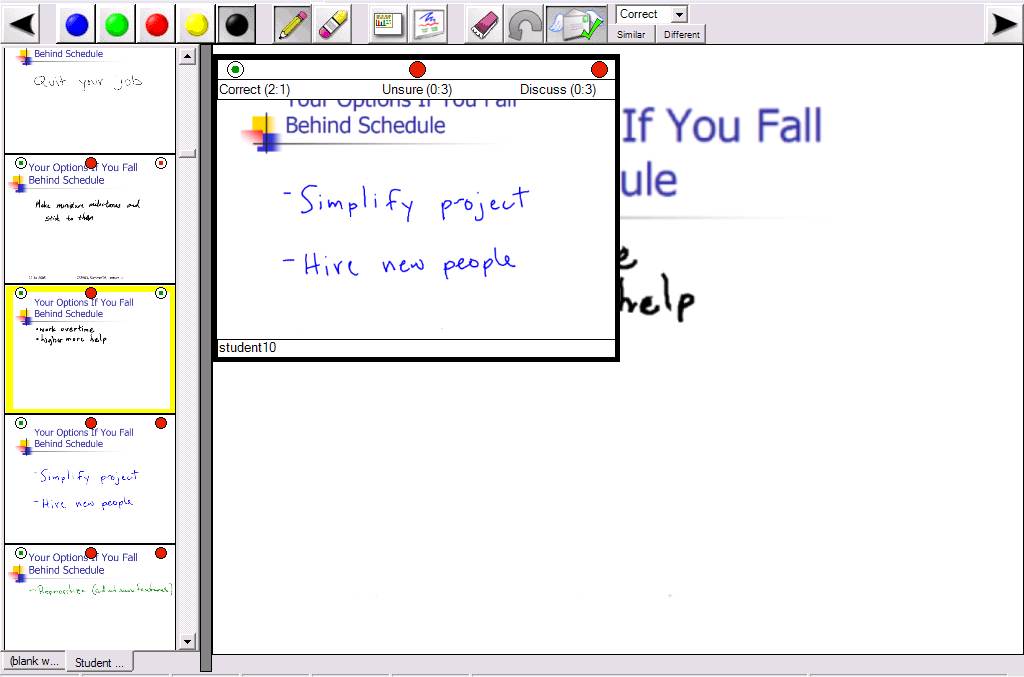
Week 9
- Spent a week over Christmas break helping to familiarize the new UP undergraduate workers with the system.
Week 10
- Camera-ready version of the SIGCSE paper (accepted!): FINAL REPORT HERE.
- Another USSR release! Fixed a bug that conditionally prevented the client from downloading student submissions. Also made a minor change to the "backwards confused" sorting order in order to make sure that the non-rated submissions are sorted ot the bottom. Installer here (removed).