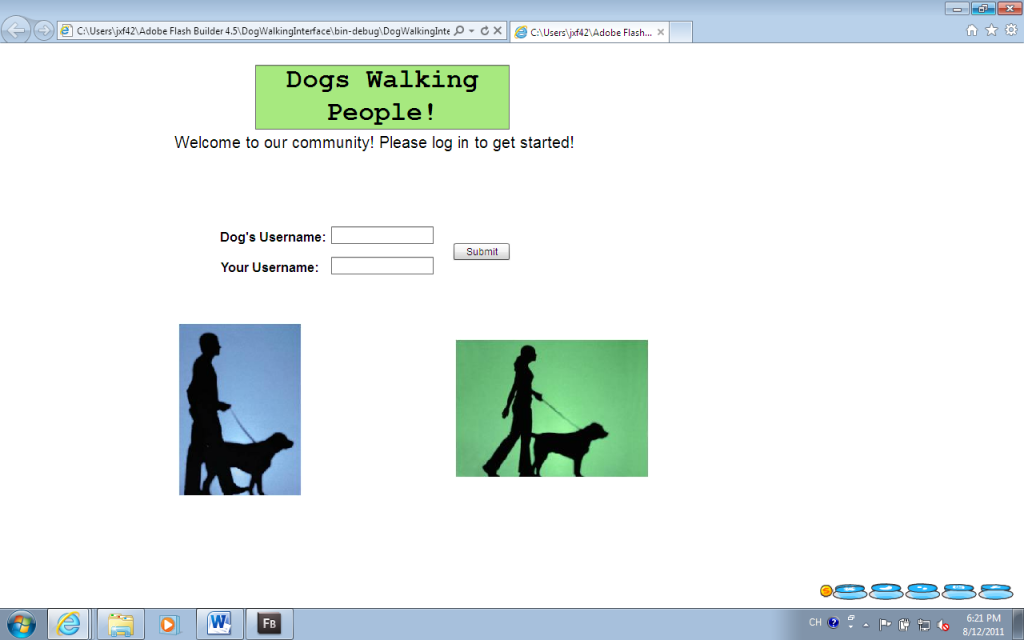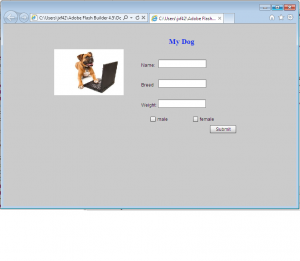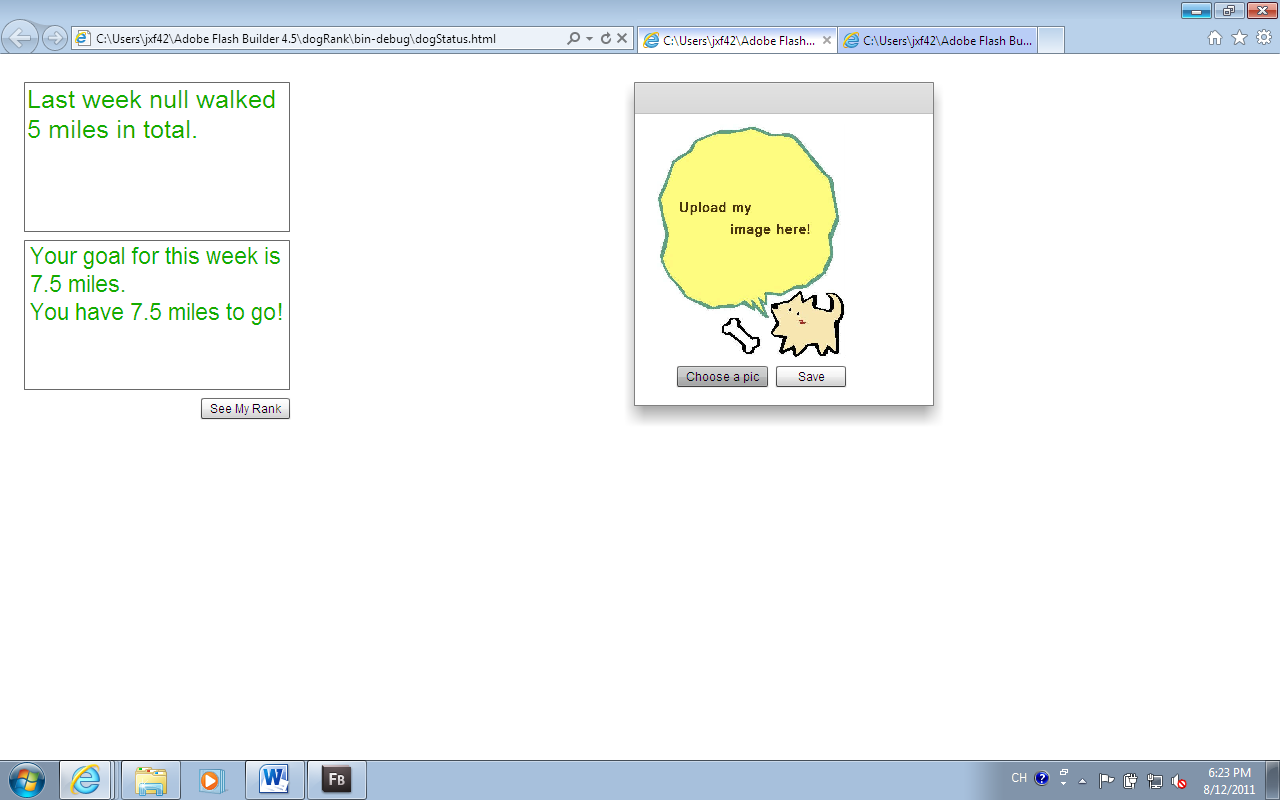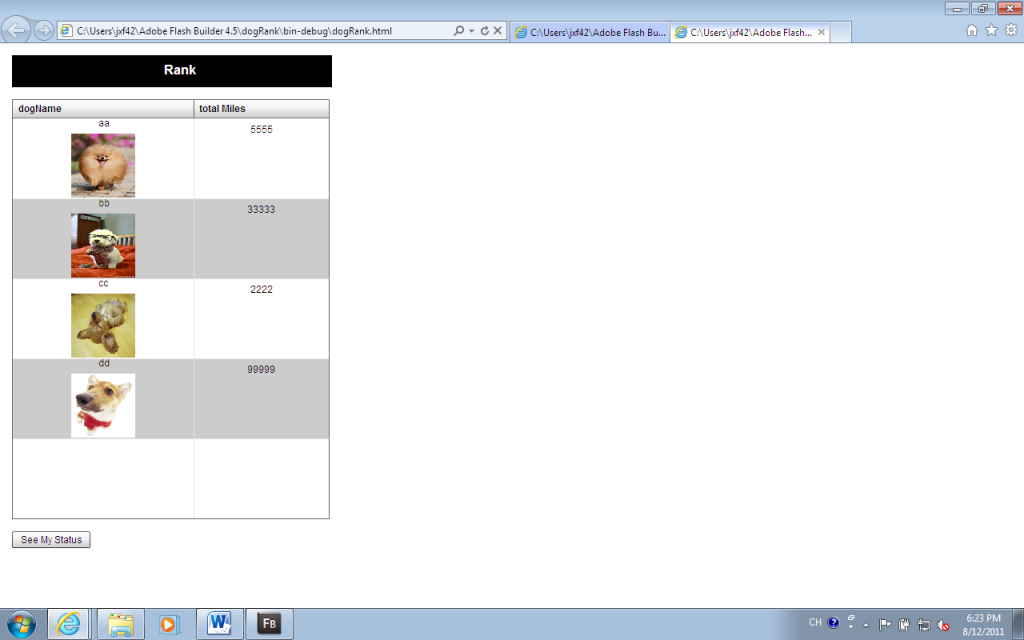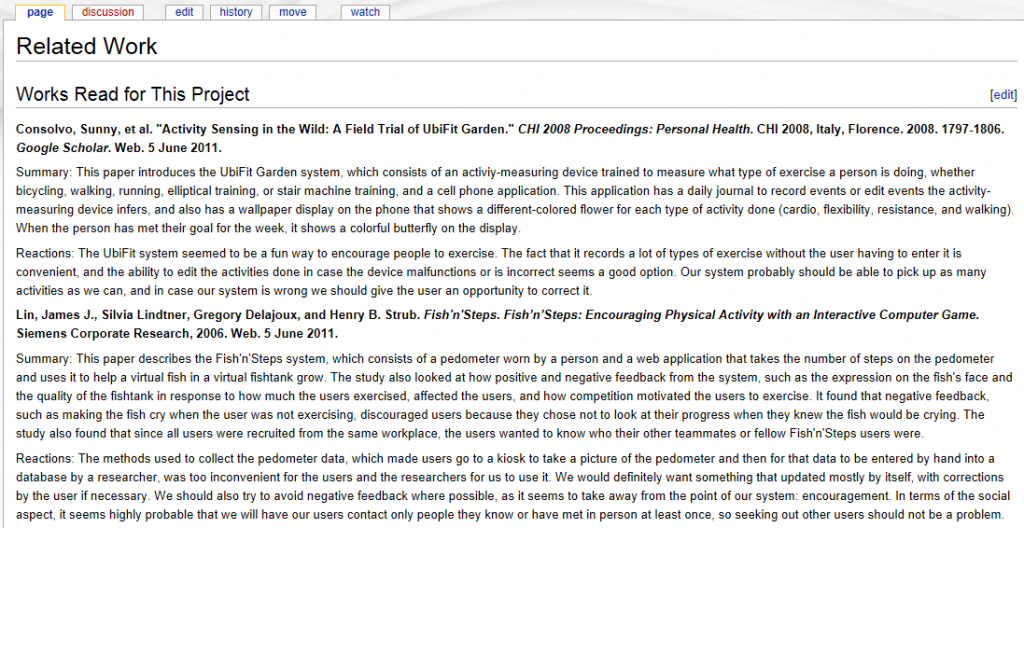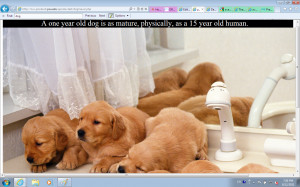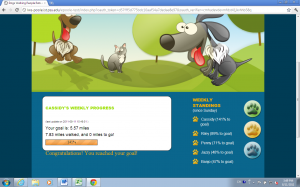Week 1 -- Walking & Researching
PSU is huge! During the first two days of this week I basically walked all over the campus to process my campus ID, apply for my wireless account, and do paperworks for my work status. There was some drama going on, because when it comes to international students, everything is SO different and complicated. However, it made me realize the difference between state university and small college. There are only 2400 students in my home university, and PSU has more than 40000 students!
Enough for sad stories. There were a lot of exciting things happening this week. I met my mentor Erika Poole and my teammate Rachael. Both Rachael and I are fascinated by the dog walking project which Professor Erika proposed. So the basic idea is that walking dogs ultimately promote health for dog and dog owners. We are gonna use pedometers to record how many steps they walk everyday and update the results online. So the dog and dog owner as a team can compete with other teams in the community.