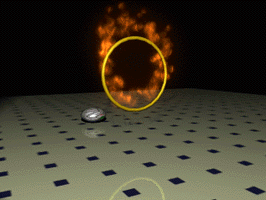
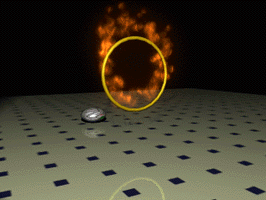
| Click on the picture to see an animation of the bouncing ball. Please note that the file size is 294K. |
Update: We had a meeting late this week where we discussed more in depth about
the project. It turns out that I do not have to import the animations into
Maya after all. Instead we will be using another program, World Tool Kit by
SENSE8, and importing the Maya and Poser parts separately. Now my job is to
figure out how to import the animations into World Tool Kit. There are a
couple of ways to go about this. One way is to import the geometry of the
objects (people in this case) and reconstruct the animation through the World
Tool Kit functions. My main concern with using this method is that if one part
of the body is moved, say the lower arm, will it stay connected to the rest of
the geometry, or will there be a gap at the joint?
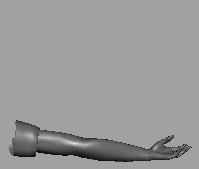
Unbent arm |
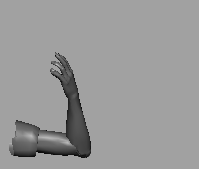
Bent arm |
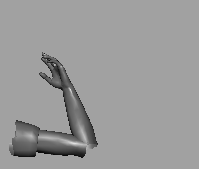
Bent arm with gap at elbow |
Week 4
This week I am learning how to use World Tool Kit. I am writing a program
to test how it handles joint rotations. World Tool Kit (WTK) contains
functions for creating movable node heirarchies. Think of a robot arm
consisting of a base, upper arm, lower arm, and hand. If you rotate the upper
arm, then the upper arm, lower arm, and hand will all move as one unit. If you
rotate the hand, then only it will move. If you want to move the whole arm
from one place to another, you only have to move the base. Thus you have a
heirarchy (base -> upper arm -> lower arm -> hand) of movable nodes, which is
useful for modeling human joints. My goal in writing this test program is to
see if there will be gaps in the joints when you bend them.
I am also reading some papers on simplifying geometry meshes. If we can shrink the geometry of our people enough while still maintaining image quality, then the geometry frame switching method described above may be the best avenue to creating smooth animations. An added benefit of using this method is that we will not have to translate the animation from Poser to WTK, since the geometry and positions of each object will be exported frame by frame into a format that WTK knows how to handle. Using the other method requires importing a single object and translating the animation information in the Poser file (for example, bend the lower arm 2 degrees in this frame) into functions understandable by WTK.
Week 5
After working with World Tool Kit for a while, I have decided that trying
to reconstruct the animation using WTK functions would be very difficult and
time consuming. It would require morphing the mesh every frame so that the
parts would stay connected when rotated. Even changing the placement of the
pivot in WTK is not the easiest of tasks because of the way their scene graph
heirarchy is set up. So it looks like node switching is going to be the best
method to import 3D animation.
In the mean time I am also working on importing animation into WTK as 2D. Basically, every frame of the animation in Poser is saved as a separate image file. Then, a polygon is created in WTK to act as a sort of "billboard." The image files are used one by one as textures on the billboard, creating a flipbook animation. In essence it is the 2D version of the switching node method. While this method is more memory efficient, its main caveat is that it does not allow a great deal of flexibility for viewing the animation from different viewpoints. In our projects the animations should be far enough away that this won't be a big problem, but it is not very general.
Week 6
Work has continued on the importing 3D animation problem. The major holdup
right now is simplifying the geometry. Most algorithms require that the mesh
be made up of all triangles, so I wrote a program that takes a .obj file and
turns all of its polygons into triangles. It works for polygons of arbitrary
size (the largest one in the files I converted had 17 vertices) as long as all
of the angles are convex. Now the problem is finding a usable algorithm. We
found a publicly available one, but it does not accept the .obj file format.
If we wanted to use it, I would have to write a program to translate the .obj
file format into the program's file format and then another program to
translate it back to .obj format when the simplification is done.
| On the 2D animation front, things are going more smoothly. The flipbook method works very well. I have implemented it on a still polygon and also on a polygon that moves along a path. The reason the polygon moves along a path is because the animation shows a man walking in place. When the polygon moves, it appears that the man is walking along the path. The only problem with the 2D animation currently is transparency. Ideally we would like the background on the images of people to be transparent. That way when they move around, the user would see trees in the background instead of a black rectangle. |

|
Week 7
So, this week went very slowly. I did more work on animation and modeling
and less work on programming. There are some big, decorative rocks in the
Olympic Village, and I set about modeling some of those to go in my animations.
I also improved some of my existing animations. Our mentor wants us to demo
our animations and stills, and that's why the work focus shifted to them this
week.
I also got to be a subject in a research experiment where they paid me in Sprite and chocolate chip cookies, but I'm not allowed to talk about it.
Week 8
This week was a success because I finished some tasks that I had been
working on for a while. First I finished the demos of my animations. They turned out really
well. Secondly, I finished a program that I had been working on for several
weeks. It should have been an easy program, but I was having terrible trouble
with pointers. Finally with help from several people in the lab, I got it to
work properly.
In addition I continued my work as a subject in part two of the research experiment. This time they paid me in Sprite and fudge cookies, but I'm still not allowed to talk about it.
Week 9
Well, this week I went into hyper-working mode. I think it's probably
because I know there is only a little time to finish what I have to do. I
added some more functionality to my program. It is not actually a stand alone
program but will instead be a header file containing some functions and a
struct that I have written. The purpose of these functions is to simplify the
task of importing 2D animations into World Tool Kit. The main function is the
one that actually loads the images for each frame of the animation into WTK's
texture cache. The other functions that I have added include one for flipping
to the next frame in an animation, one for deleting the images from the texture
cache, and one that frees the memory which was dynamically allocated for the
struct. The struct contains the filenames of each frame of an animation, the
total number of frames in that animation, and the current frame the animation
is on.
The other thing I did this week was to test the 3D geometry switching method in WTK. The test was done without simplifying the geomtry, since we never found a suitable application. As predicted, the result was as slow as molasses, switching about one frame every 3 seconds. So it looks like we will continue to do the project using 2D animations. The results we have gotten using the 2D animations so far have been very good. For the purposes of this project, then, I will agree that the 2D method is the best one for animations.
Week 10
Final week. This was my week of finishing up. I tried to finalize my
animations and stills, positioning them in the village scene and fixing the
lighting and camera angles to correspond to those positions. I also wrote my
final report, but I won't be able to edit it with the recommended changes until
after I get back from SIGGRAPH. Finally, I completed my documentation. It was
long and extensive because it has to be as complete as possible. So that's it.
It's off to SIGGRAPH and then back to school!