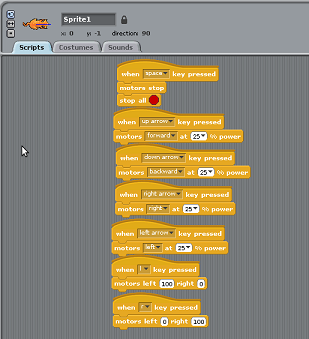
"teleop_twist_keyboard" program code
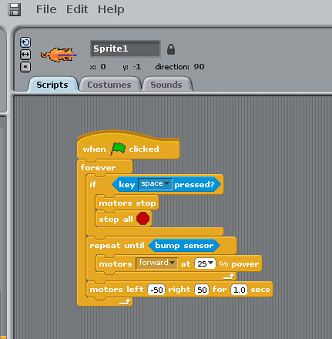
"Enclosure Escape" program code
"teleop_twist_keyboard" program video
"Enclosure Escape" program video
At the beginning of this week, I was able to successfully control an iRobot Create using the Scratch program.
After playing around with this for a little while, I created my own versions of the "teleop_twist_keyboard" program,
which allowed users to control the robot with their keyboard, and the "Enclosure Escape" assignment, which
programmed the robot to change direction after bumping into an obstacle. Below are videos of these programs
as well as screenshots of the code in the Scratch language, which was much easier and shorter than coding in Python or any
other higher-level language. All of this was done by dragging the instructions into the editor, then simply running
the code.
This week, Dr. Jenkins also asked all of the interns to get together and make a collaborative project by the
end of the week, like our own "Hack-a-Thon". We got together and decided to do our own type of drinking service
using an iRobot Create with a tray that could be driven around through a web browser using the IP address of a netbook
connected to the create with things on it for people
to take. It would also be equipped with Tokbox so that specific orders could be taken by the chef in the kitchen.
My duty for this project was to create the web interface and have the robot move using the interface. This web page
can be seen here. If you navigate to the driver's page, you
can see that the robot can be controlled from that page using the arrow keys on the keyboard. We did a demo of this program on
Saturday, and after a few small problems, we were able to get everything working properly.
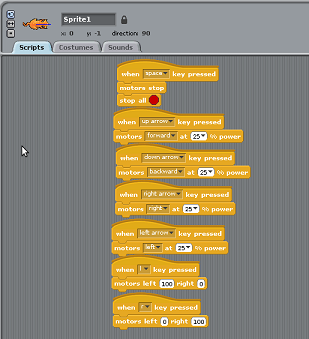
"teleop_twist_keyboard" program code |
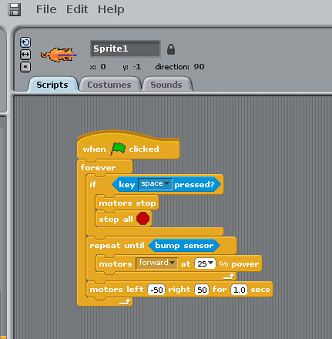
"Enclosure Escape" program code |
|
"teleop_twist_keyboard" program video |
"Enclosure Escape" program video |

This is our robot that delivers drinks to customers that we built for this Hack-a-Thon. There is an area in the back of the iRobot Create where drinks can be stored, the Netbook that is connect with rosbridge to my web browser to control the robot and get the video from a PS3 camera is velcroed into the inside of the wooden shelf, and on top of the wooden shelf is a laptop for telepresence. |
Previous |
Home |
Next |