Appendix II
Samples from DinoQuiz
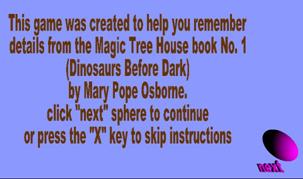 Figure 7: This is the opening screen that displays the introduction.
The user clicks on the "next" sphere to view the instructions, or
types an "x" to skip the instructions and select a player token.
Figure 7: This is the opening screen that displays the introduction.
The user clicks on the "next" sphere to view the instructions, or
types an "x" to skip the instructions and select a player token.
 Figure 8: This is the image that is displayed
if the instructions are skipped (by typing “X” from the initial screen). First the girl is instructing
the user to click once on an image to select the game character. If the girl is
selected, the boy does a disappearing animated sequence and the score will be
displayed in magenta. If the boy is selected, the girls does the disappearing
animation and the color of the score display will be orange.
Figure 8: This is the image that is displayed
if the instructions are skipped (by typing “X” from the initial screen). First the girl is instructing
the user to click once on an image to select the game character. If the girl is
selected, the boy does a disappearing animated sequence and the score will be
displayed in magenta. If the boy is selected, the girls does the disappearing
animation and the color of the score display will be orange.
 Figure 9: The characters represent the main characters from the
award-winning book series, The Magic Tree House by Mary Pope Osborne. Here, the
user clicked on the female icon, and the screen changed to the initial game
screen where the character tells the user to press the "s" key to
start the questioning.
Figure 9: The characters represent the main characters from the
award-winning book series, The Magic Tree House by Mary Pope Osborne. Here, the
user clicked on the female icon, and the screen changed to the initial game
screen where the character tells the user to press the "s" key to
start the questioning.
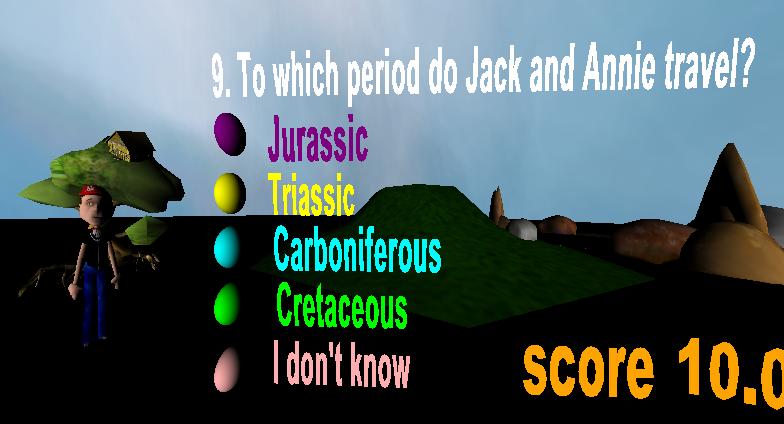
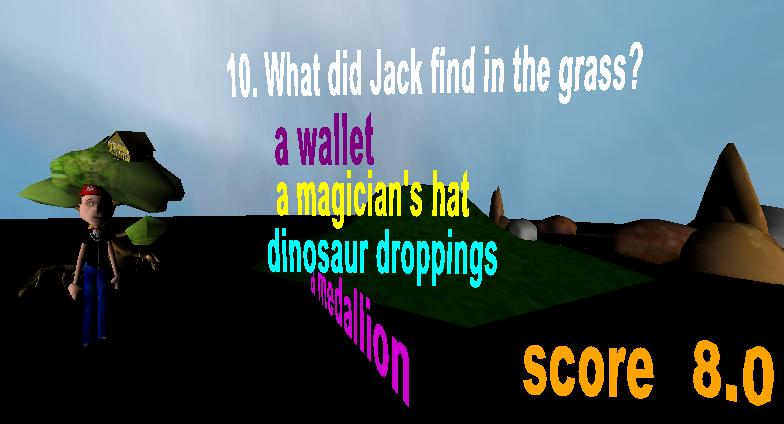
Figure 10
Figure 11
Figures
10 and 11:
Here's a sample question, in which the user selects an incorrect response. In
Figure 10, the program is waiting for the user to click on a sphere indicating
the user’s response. The spheres disappear after the user makes a selection.
Figure 11 depicts the character’s face turning red while he tells the player
that he or she selected an incorrect answer. The correct answer will also be highlighted
with an animation.
Figures
12 and 13: The
next two images illustrate what happens if the user clicks on the sphere next
to "I don't know". First, the character says, “I will show you the
correct response”. Then, the correct response changes color while pivoting
in a circle.
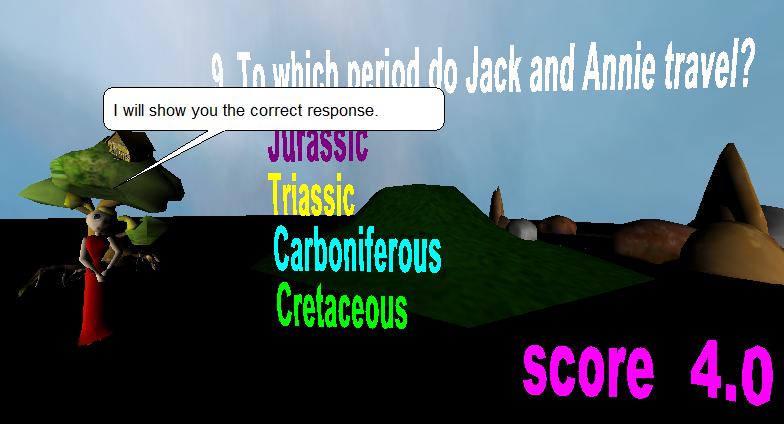
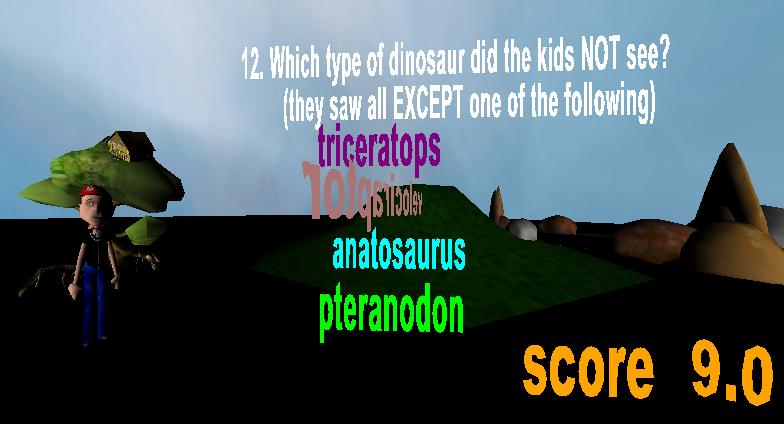
Figure 12
Figure 13
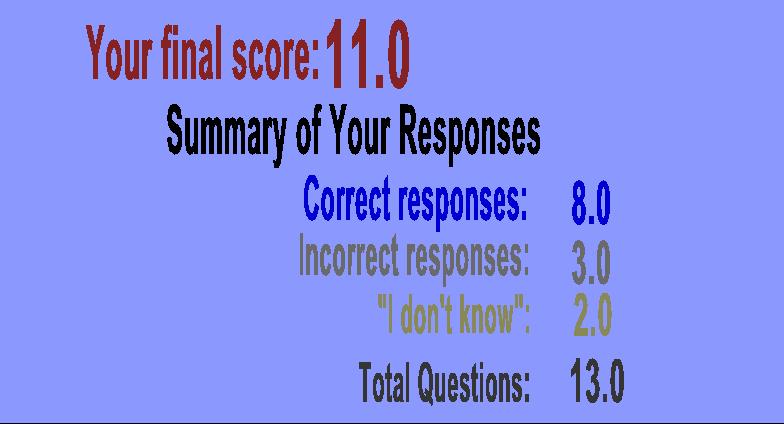 Figure 14: When the game ends, the player is redirected to a screen
displaying the game statistics. Information is not saved, so the information is
only for the game most recently completed.
Figure 14: When the game ends, the player is redirected to a screen
displaying the game statistics. Information is not saved, so the information is
only for the game most recently completed.