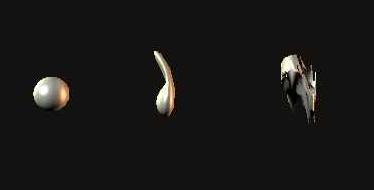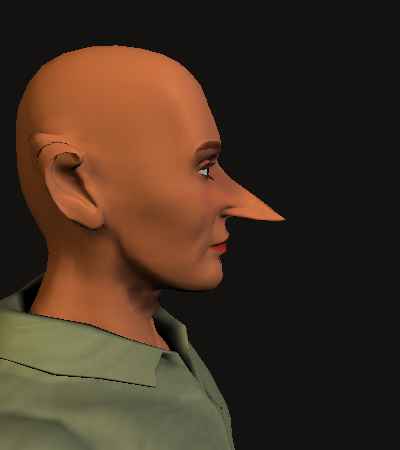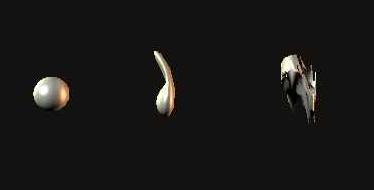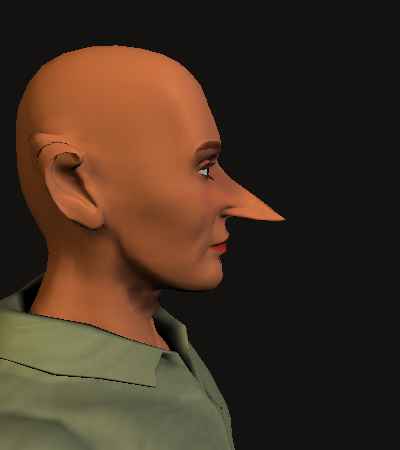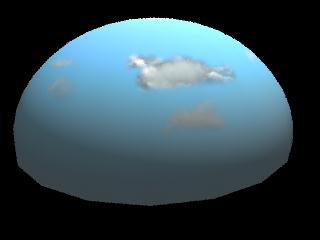Note: there are more than ten weeks because I didn't work full days.
Week One (May 7-11):
Since I have been working in this lab during the past Spring semester
I'm very familiar with my workstation and I am continuing the work on the
Mayan Project.
The goal this week was to prepare final sets of three designs or images and
to put the last touches on them so that they would be ready to be animated.
Week Two (May 14-18):
If I can say only one thing about animation it would be that it's TOUGH!
I me an you look at all those computer animated images and you notice how
smooth and almost realistic the images are and you probably would think
that since you have the computer there to help you then animating something
shouldn't be hard! Well I just proved the opposite.
I have spent almost the entire week working on just one of the three Poser
images trying to create simple motions. For example, with the two soldiers
I wanted them to appear to be on guard and to move their heads left and
right slowly as if they were on the lookout. I have succeeded in doing so
but I'm still not satisfied with the final product. The movement isn't as
smooth as I had hoped. I will probably work on this more in the upcoming
days.
Aside from my work on animation I am also reading some research papers that
relate to animation. The first paper which I'm still working on is called:
"TicTacToon: A Paperless System for Professional 2D Animation"
TicTacToon is a system for 2D animation studios that replaces the
paper-based animation production process. And so basically everything
involved in the creation of animation is done on the computer using
TicTacToon, everything except for the Sound Track.
Week Three (May 21-25):
During this past week I encountered the problem of keyframing and timing, that
is my animation did not seem realistic because I didn't know how many
keyframes were needed for a specific movement and the time span between the
different movements.
So far I have been imagining certain movements and then trying to create them
in Poser. All attempts failed. I couldn't create a realistic motion. The
people appeared sometimes to be moving either too fast or too slow, and
during other times the way the different body parts moved simply did not
seem realistic. On one occasion I was trying to create a simple walk and
after several hours I realized that because of the way I had set up my
keyframes the program was drawing the motion and making both legs move at
the same time, that is they were both being lifted off the ground
simultainously. This ofcourse could never happen in real life.
Then it was suggested to me that I film myself doing the motion and try to
base the animation on the film. The film will act as a model for the
animation and it will help me better understand the different elements
involved in movement. I SUCCEEDED!! This is how it was done:
- A digital camera was hooked up to the computer.
- A video editing program called Final Cut Pro was set up.
- With the aid of the camera and the editing program, I was able to film
myself and view the result.
- When the recording was done, I viewed the film frame by frame, recorded
the number of frames needed for a specific movement and also calculated the
time between the keyframes.
- After collecting my data I returned to Poser and created my frames
according to the data. As a result the animated movement was smooth and
realistic!
Week Four (May 28- June 1):
This week was rather slow. I gave my presentation on the TicTacToon research
paper and if you're interested in reading you can access it in pdf format
http://www.emn.fr/fekete/ps/siggraph95.pdf
Also for one of my poser images I needed to create fire and animate it. At
first I went online and tried to find any fire files that were already
created and that I could download. Unfortunately all of the ones that I have
found were still images, I did however manage to find one that was created
using Poser but it was a different version and I wasn't able to read it.
Finally I decided to go back to Poser and try again. I learned about a feature
in Poser that allows the user to create a magnet and a wave.
What these two do is deform the object that they're acting upon. So the wave
will give the object the properties of waves such as amplitude, wavelength
and other features. The magnet deforms the object by using stretch and rotate
on varous parts of the object, an example is shown below:
The picture on the left shows the effects of magnet and wave
on a ball respectively. The one on the right shows the efects of magnets
placed on the nose and the ear.
Week Five (June 4-8):
This whole week has been spent on completing one scene. Basically, the scene
is about a man sitting on a rock and he is using his stick to tweak and poke
the fire. Also there is a woman standing by carrying wood for the fire.To
simplify the animation, I decided to only animate the man and the fire.
The fire was created last week and since it was saved in a file by itself
I needed to import it into the file that contains the man and the woman.
After scaling and positioning the fire, I began working on the motion of
the man. The idea was to have him simply play around with the fire by
poking it with his stick.
Just as I described in week three, I used the digital video camera which we
call The Eyeball , since it's shaped like an eyeball, to record
several movies of people pretending to be playing with and poking the fire.
I later used the keyframes of the movie and implemented them on my characters in Poser.
However, there were several problems with the movement of the arms. I
couldn't figure out which dials to use (twist, bend, front-back) on the
different parts of the arm and how much. For example, if I needed to bend
the shoulder slightly then the forearm and the hand would move causing the
stick in the man's hand to move as well and then basically everything ends
up being in the wrong position.
After many hours and days I managed to create a convincing image of the fire
and the man. So far, I have been viewing the images without rendering them
since it takes quite some time, and now it was time to render the 120 frames
and view them. This took about 1 hour. Overall, the movie was good but there
were some parts of the fire that were too distractive and seemed unrealistic. Also, the woman appeared stiff and solid and so I need to add minimim movement probably some rocking motion or twisting. She just needs to appear alive!
On Friday, my goal was to fix the fire and to animate the woman. The problem
with the fire was that a specific part of the fire in the unrenedered scene
appeared to be blocked by a different part of the fire, which was fine. But,
when the scene was rendered it was the other way around and that was causing
the part to be too distractive and even unrealistic. In the end it seemed
that this specific part appeared to be blocked from most viewing angles,
however there was a certian angle that showed that the part wasn't actually
being blocked at all and therefore it was appearing when the scene was
rendered. I fixed the problem and all is well!
Now about the woman, because of problems with the hair and the dress I wasn't
able to play around with her much. The hair kept going through the skin and
the dress was not following the movement of her body. So I ended up with her
only twisting slightly and moving her head as if though she was watching the
movement of the man's stick.
Week Six (June 11-15):
This week I went back to one of the older animations, the skipping boy . By the end I had him hopping on one leg then swtiching to the other and then
back to the first one again. The motion looks quite good, however, there is a
problem with the clothing. Throughout his movement, part of his leg kept
showing through the clothes and so I had to manually tweak the frames and
adjust the clothing. Unfortunately, because of all the tweaking I ended up
having the clothes move too much even when the boy isn't. It just didn't
look right. I decided to leave this scene for now.
Week Seven (June 18-22):
This whole weak was simply going back and forth from one animation scene to
the other, fixing little details here and there. Also, the group had a
general meeting and discussed how to import my animations into the
WorldToolKit that is being used. So far the choice has been to dump out the
files as textures and basically just stick them on polygons and move the
polygons around to do the animation. The actual steps to doing this are fuzzy
right now and probably won't be addressed for another two weeks or so.
Also, sincspinee I am almost done with my major animations I began to create
still images. I completed 3 of them and I'm thinking of doing more.
Week Eight (June 25-29):
This week went by very slow. I completed all of the animations and I didn't
have much to do. I had to export some of the animations that I have created
in different formats, then I was to make another animation. The animation
was very simple, I needed to make a soldier walk in place. Well, Poser
already provides the necessary tools for such action, it has a built-in
design that creates walks.
THe animation was supposed to take only 1/2-1 hour worth of work, but I ended
up spending about 2 1/2 days on it, that's because the design of the walk
had some "jerkiness". What that means is during certain frames some parts of
the body would snap causing the motion to jerk. By looking at the
graph of the motion, I saw some steep slopes which basically mean that big
changes were happening in a very short period of time. This is called
high frequency . And so, I ended up spending 2 days cleaning up the graph.
If you'd like, you can view some of the animation scenes in the PROEJCT page.
Week Nine (July 2-6):
Finally all the animations are complete. Now comes the harder part. The part
where I need to create the scenery and combine it with the animation. The
scenery will be done using Maya. This is a modeling software and it has a
feature call Paint Effects which allows the user to create awesome
scenes using the different brush styles. The user could basically paint
clouds, trees, flowers, galaxies ... etc. with a click of a mouse. All one
needs to do is choose a brush and drag it using the mouse and voila!
I have experienced with the program for a while but I won't be creating the
backgrounds for the animations now. First I am doing some research on how
the land might have looked during the times of the Mayans. I was fortunate
to find some books that included artists' point of view of the landscaping
along with factual pictures of the ruins and their surroundings.
Also this week, I am presenting another research paper that I've read.
Actually it's a combination of two papers covering the topic of Motion Capture. The two papers are the following:
Week Ten (July 9-13):
I am still struggling with the Maya Paint Effects . One of the most
annoying problems is having Maya quit on you for no apparent reason, and
that happens before you get a chance to save your work.
The project looks like this:
The Mayan temple is already created. The will be made by designing a texture
file using Paint Effects and putting it on a globe that will
surround the temple. I am planning on creating a texture pattern of the sky
and then simply repeating it on the globe. Below is an example of the sky
design.
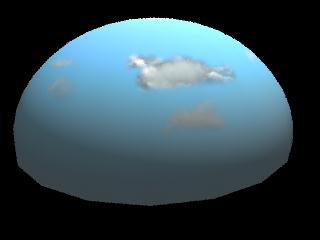
(Top part of the globe)
The globe was
created using a sphere and cutting the bottom part off.
Along with the sky, I will have to design several other textures for trees
and plants. These will be placed on planes and the planes will be set in
different positions around the temple. But all of the planes will be placed
at a distance and so the user will not be able to come close to them or
interact with them.
Also, I read another paper this week and it was:
Week Eleven (July 16-20):
This week I worked a bit more with the Maya Paint program just trying to
explore the various usages of this kit. Also, I went back to my animations
and improved on a number of them.
For this week's presentation, I was asked to show a profile of what I have
created using Poser. Basically I displayed some animations and some still
images. I enjoyed presenting the still images because I had searched the web
for some background pictures and imported them into Poser and saved them as
backgrounds. I then imported the Poser people and placed them in such a way
that they appeared to be in the picture.
Also, the picture of the Chidren has a background that was creating
using the Maya paint program. You can view the images(jpg) and the animations(QuickTime) here .
Week Twelve (July 23-27):
This whole week I spent working on creating texture files (Maya's Paint
Effects) of trees and plants and then applying them on differently sized
polygons.
The most furstrating part was the fact that Maya was unstable and so it kept
crashing every 20 minutes, and of course it does that just as I'm about to
save my work. Aside from that, there were numerous problems when it came to
applying the textures. For some reason the image was being placed at odd
angles and it difficult to adjust, and if you clicked on too many icons
within a short period of time then Maya would annoy you even more by crashing.
By Thursday, I managed to apply a test texture correctly onto a certain part
of a sphere. However, when I rendered the scene, the trees did not look
anything like my texture file. And so, I decided to leave this problem for
next week.
Week Thirteen (July 30- August 3)
:
For this week, it was suggested to me that one of my animations in order to
loop effectively, I needed to add more frames. The animation is about a soldier
who walks along a specific path and the added animation would cause him to turn
around and start walking in the opposite direction.
I expected this animation to take only one day's worth of work, but it ended
up taking three days. The problem was with the feature of IK (inverse
kinematics). It caused the joints to move in an unexpected and awkward manner.
Also, I ended up creating 10 different trials of the animation and I had to go
back and delete most of them because when it came to creating a movie I got an
error saying that I was out of memory! If you'd like, you could
SEE THE MOVIE (QuickTime, 600K).
Also, I had read my fifth and last research paper ("Texture Mapping for Cel Animation" by Wagner Correa, Robert Jensen, Craig Thayer, Adam Finkelstein" ) but I didn't present it to the graphics team as I have done with the previous ones.
Week Fourteen (August 6-10)
:
It's my final week here. I wish I could say that I was done with my research
work. This has been a long week of ups and downs. Just as I thought something
was near completion, something else comes about and I'm back to work.
I mentioned before that I was going to work with Maya's Paint Effects
but it was taking longer than I had planned and so I decided to work on it
during the Fall semester.
So, this week my goal was to render all of my animations and save them as image
files. Rendering time is about 40 sec/frame. I have a total of 700 or so frames
. I only managed to render of the animations when the big blow came. There
isn't enough texture memory for all of my animations. So, basically I have a
maximum of about 40M of memory. After doing the calculations, I realized that
I could only use 360 of my 700+ animation frames.
Ofcourse, this happened two days before my summer internship is over. And so,
I decided to include 3 of my 4 animations. I also had to go back to one of the
animations and reduce it from 320 frames to about 115. It still looks OK but
it isn't as "fancy" as it was previously.